- 1INTRODUCTION
- 2SETTING UP A NEW SYSTEM
- 2.1The Organisation Structure
- 2.1.1Creating, Editing and Deleting Organisation Chart Items/Adding Posts
- 2.2Users
- 2.2.1Creating, Editing and Deleting Users
- 2.2.2Supporting Data
- 2.2.2.1Access Levels and User Groups
- 2.2.2.2Reporting Group
- 2.3The Strategy Map
- 2.3.1Overview - Flat and Complex Models
- 2.3.2Creating, Editing And Deleting Strategy Map Items
- 2.3.3Strategy Item Types
- 2.3.4StrategyMap Performance Target items
- 2.3.5Strategic Contributions
- 2.3.5.1Normalising Strategic Contributions
- 2.3.5.2Flat Strategy Map
- 2.3.6 Strategy Map Tags
- 2.3.6.1Overview
- 2.3.6.2Setting up data tags
- 2.3.6.3Attaching data tags to performance targets
- 2.3.6.4Reporting data tags
- 2.4Performance Indicators
- 2.4.1Overview
- 2.4.2Performance Indicator List
- 2.4.3Creating, editing and deleting Performance Indicators
- 2.4.4Perspectives and Indicator Types
- 2.4.5Performance Indicators Set Up Considerations
- 2.4.6Supporting data
- 2.4.6.1Performance Indicator Categories
- 2.4.6.2Performance Indicator Types
- 2.4.6.3Scorecard Perspectives
- 2.4.6.3.1How to use Perspectives
- 2.4.6.4Scorecard Perspective Categories
- 2.4.6.4.1How to use Perspective Categories
- 2.4.6.4Units of Measure
- 2.4.6.5Time Intervals
- 2.5Equation Builder
- 2.5.1Creating, Editing, Deleting Equations
- 2.5.1.1Measurements
- 2.5.1.2Parameters
- 2.5.1.3Equations
- 2.5.1.4Example Equation
- 2.5.1.5Attaching Equations to Performance Indicators
- 2.5.1.6Using Performance Indicators in an Equation
- 2.5.1.7Equation measurement workflow
- 2.5.1Creating, Editing, Deleting Equations
- 3PERFORMANCE TARGETS
- 3.1Overview
- 3.2Rules Governing Performance Targets
- 3.3Target Setup: Add/View Targets
- 3.4Target Setup: Target Creation Wizard
- 3.5Entering Target Measurements, Validation and Reporting
- 3.6Editing target fields and related objects
- 3.6.1Edit target fields
- 3.6.2Edit target measurements
- 3.6.3Edit target comments
- 3.6.4Edit target delegation
- 3.7Add/View Responsibility
- 3.8Editing target value for more than one measurer
- 3.9Ending targets
- 3.10TargetExport and Import
- 3.11Exporting Target Data
- 3.12Importing Performance Data (from Measurement Entry window)
- 4ACTION PLANNING
- 5ASSESSMENTS
- 6THE CONTROL PANEL
- 6.1Header Buttons
- 6.2Control Panel tabs: Overview
- 6.3Control Panel display
- 6.4Control Panel tabs
- 6.4.1Dashboard Tab
- 6.4.2Task Tab
- 6.4.2.1Measurement Tasks
- 6.4.2.2Validation Tasks
- 6.4.2.3Action Plan Tasks
- 6.4.3.4Assessment Tasks
- 6.4.3.5Measurement Planner
- 6.4.3Performance Targets Tab
- 6.4.4Reports Tab
- 6.4.5Staff and All Users Tab
- 6.4.6Action Plan Tab
- 7REPORTS
- 8SYSTEM MAINTENANCE
- 9HELP AND SUPPORT
- 2.1The Organisation Structure
Help and Support
- Online Help
- Glossary
- Online Ticketing support (Escendency Helpdesk)
- Setting up a user account
- Using the Helpdesk ticketing system
- Joint User Development Interface (JUDI)
- Telephone support
Escendency support is divided into four areas: Online help, including an interactive glossary and video tutorials, online support ticketing system (Escendency Helpdesk), user/developer interface (JUDI) and telephone support.
Online Help
The help can be accessed anytime during a session on the system by clicking
the ![]() icon at the top right hand side of all help pages or directly through a web
browser at http://help.escendency.net/index.php. The
help files are context sensitive, that is they will relate directly to the page
the user is currently on when they click the help link:
icon at the top right hand side of all help pages or directly through a web
browser at http://help.escendency.net/index.php. The
help files are context sensitive, that is they will relate directly to the page
the user is currently on when they click the help link:

The control panel help page is a good starting point for users to familiarise themselves with the system as it has links to all the help files within the online help. Selecting the HELP link for all control panel tabs default to this page. To access this page from a web browser use the following URL: http://help.escendency.net/cp.php
Glossary
Technically part of the online help, the glossary is an interactive repository of terms used to describe the components of the Escendency system and performance management terms as a whole.
The glossary can be accessed from the online help GLOSSARY link on the systems tools menu or directly from a web browser using the following URL: http://help2.escendency.net/help_active/glossary.php:

The glossary contains links to all parts of the online help as well as common terminology used in the system and performance management.
Video Tutorials
There are a series of video tutorials that offer step by step guides on basic system principles including setting up performance targets, action plans, strategy maps etc.
The videos can be accessed from the online help wherever the  icon appears and also from the online help or at: http://www.escendency.com/doc-demo.html
icon appears and also from the online help or at: http://www.escendency.com/doc-demo.html
Online Ticketing support (Escendency Helpdesk)
Most Escendency support issues are resolved through an email ticketing system provided by a third party vendor (Triangle Solutions) and customised for Escendency. The ticketing system is located on the Escendency.com domain (also shared by the Escendency website) and can be accessed in the system from the Helpdesk link on the system menu or in a web browser using the following URL: http://www.escendency.com/onlinesupport/:
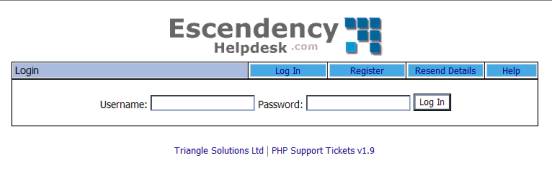
Setting up a user account
New users can register an account simply by clicking on the 'Register' link on the Helpdesk login screen and following the defaults:
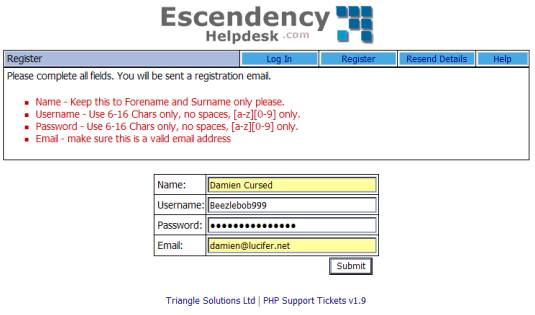
On clicking 'Submit' if the user has followed the registration guidelines they will be flagged as submitted to the system and can start using the system immediately. They will also be sent a confirmation email.
Using the Helpdesk ticketing system
When a user logs onto the Helpdesk they will access the 'Support Tickets Manager' interface:

To create a ticket, clink on the 'New Ticket' link:
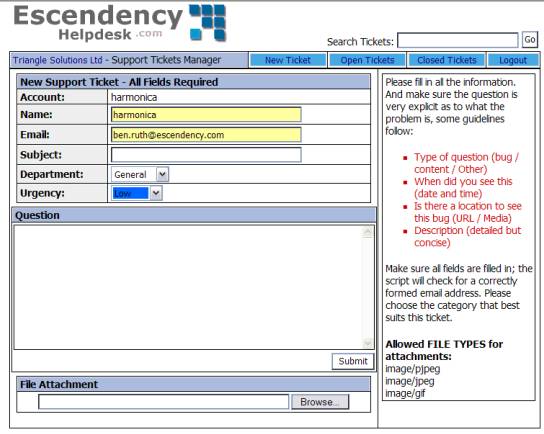
Once all the fields are filled in the ticket submit button can be clicked.
Note: The ticket will not be sent to Escendency support unless the subject field is also filled in. Once the ticket is submitted it will be sent to Escendency support and logged in the right hand side of the ticket manager window for that ticket. All correspondence related to the ticket will be visible in this window:
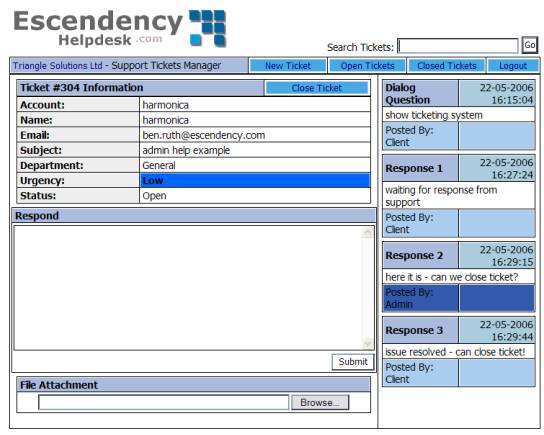
Joint User Development Interface (JUDI)
The Escendency Helpdesk is the first step for users to add enhancement requests and bug fix requests for inclusion in the Escendency roadmap. Tickets that address improvements in the system are entered into Escendency's online, customer accessible, Joint User Development Interface (JUDI) by the Escendency development team enabling customers to be able to track development work as it happens.
JUDI can be browsed and searched by a range of parameters including expected release date, type of request, priority of request, subject, category, status, assigned responsibility and more. that is accessible to all Escendency customers (read only).
JUDI can be accessed from: http://systems.escendency.net/internal/judi
A username and password is required to logon to the system obtained from Escendency support.
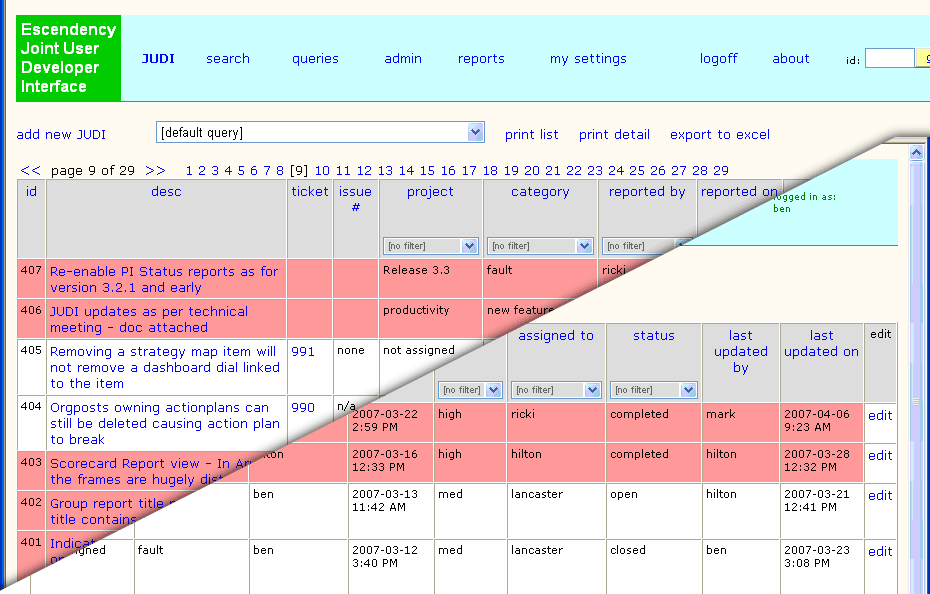
Figure 8: Example of a list of JUDI entries
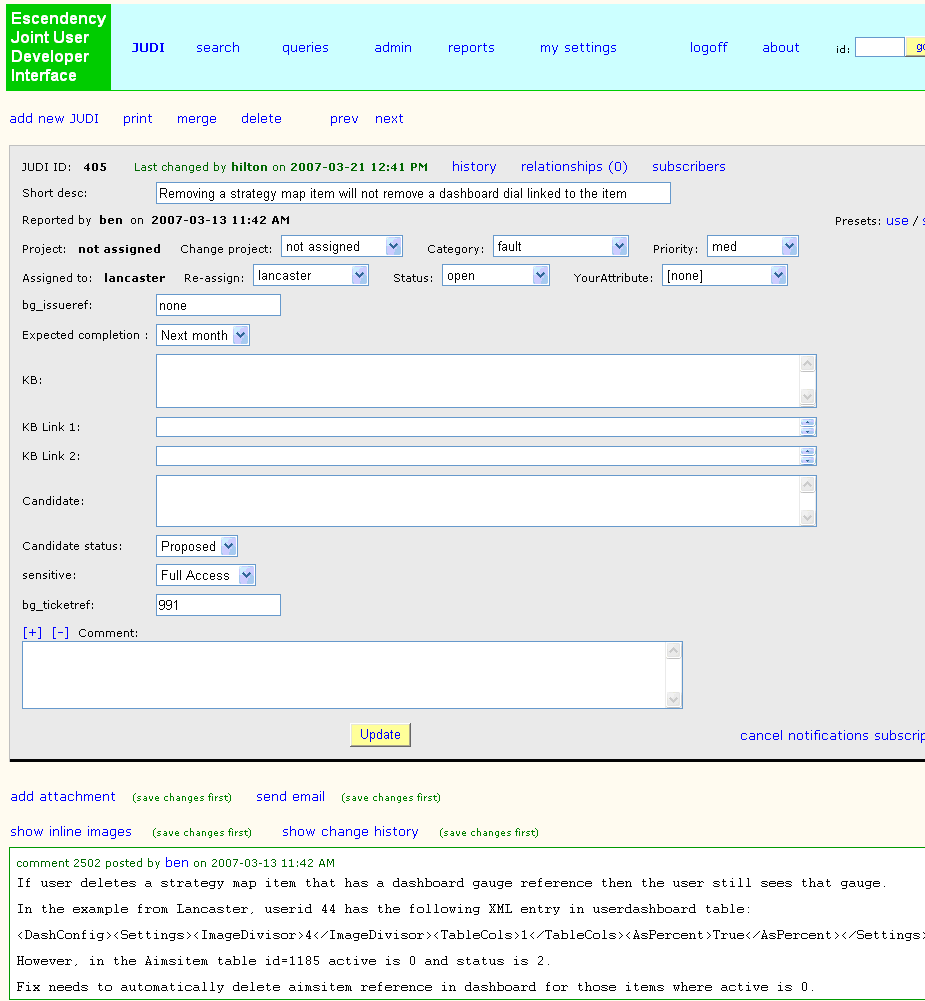
Figure 9: Example of a JUDI entry in detail
Telephone Support
Where resolution of an issue cannot be completed using the Escendency Helpdesk ticketing system then Escendency support can be contacted by telephone. It is suggested that customers use the ticketing system to schedule a block of time for telephone support so that Escendency technical staff can give them undivided attention.
If an issue requires immediate attention, customers are provided with a hotline number that can be used in and out of regular office hours and days.