- 1INTRODUCTION
- 2SETTING UP A NEW SYSTEM
- 2.1The Organisation Structure
- 2.1.1Creating, Editing and Deleting Organisation Chart Items/Adding Posts
- 2.2Users
- 2.2.1Creating, Editing and Deleting Users
- 2.2.2Supporting Data
- 2.2.2.1Access Levels and User Groups
- 2.2.2.2Reporting Group
- 2.3The Strategy Map
- 2.3.1Overview - Flat and Complex Models
- 2.3.2Creating, Editing And Deleting Strategy Map Items
- 2.3.3Strategy Item Types
- 2.3.4StrategyMap Performance Target items
- 2.3.5Strategic Contributions
- 2.3.5.1Normalising Strategic Contributions
- 2.3.5.2Flat Strategy Map
- 2.3.6 Strategy Map Tags
- 2.3.6.1Overview
- 2.3.6.2Setting up data tags
- 2.3.6.3Attaching data tags to performance targets
- 2.3.6.4Reporting data tags
- 2.4Performance Indicators
- 2.4.1Overview
- 2.4.2Performance Indicator List
- 2.4.3Creating, editing and deleting Performance Indicators
- 2.4.4Perspectives and Indicator Types
- 2.4.5Performance Indicators Set Up Considerations
- 2.4.6Supporting data
- 2.4.6.1Performance Indicator Categories
- 2.4.6.2Performance Indicator Types
- 2.4.6.3Scorecard Perspectives
- 2.4.6.3.1How to use Perspectives
- 2.4.6.4Scorecard Perspective Categories
- 2.4.6.4.1How to use Perspective Categories
- 2.4.6.4Units of Measure
- 2.4.6.5Time Intervals
- 2.5Equation Builder
- 2.5.1Creating, Editing, Deleting Equations
- 2.5.1.1Measurements
- 2.5.1.2Parameters
- 2.5.1.3Equations
- 2.5.1.4Example Equation
- 2.5.1.5Attaching Equations to Performance Indicators
- 2.5.1.6Using Performance Indicators in an Equation
- 2.5.1.7Equation measurement workflow
- 2.5.1Creating, Editing, Deleting Equations
- 3PERFORMANCE TARGETS
- 3.1Overview
- 3.2Rules Governing Performance Targets
- 3.3Target Setup: Add/View Targets
- 3.4Target Setup: Target Creation Wizard
- 3.5Entering Target Measurements, Validation and Reporting
- 3.6Editing target fields and related objects
- 3.6.1Edit target fields
- 3.6.2Edit target measurements
- 3.6.3Edit target comments
- 3.6.4Edit target delegation
- 3.7Add/View Responsibility
- 3.8Editing target value for more than one measurer
- 3.9Ending targets
- 3.10TargetExport and Import
- 3.11Exporting Target Data
- 3.12Importing Performance Data (from Measurement Entry window)
- 4ACTION PLANNING
- 5ASSESSMENTS
- 6THE CONTROL PANEL
- 6.1Header Buttons
- 6.2Control Panel tabs: Overview
- 6.3Control Panel display
- 6.4Control Panel tabs
- 6.4.1Dashboard Tab
- 6.4.2Task Tab
- 6.4.2.1Measurement Tasks
- 6.4.2.2Validation Tasks
- 6.4.2.3Action Plan Tasks
- 6.4.3.4Assessment Tasks
- 6.4.3.5Measurement Planner
- 6.4.3Performance Targets Tab
- 6.4.4Reports Tab
- 6.4.5Staff and All Users Tab
- 6.4.6Action Plan Tab
- 7REPORTS
- 8SYSTEM MAINTENANCE
- 9HELP AND SUPPORT
- 2.1The Organisation Structure
Control Panel: Reports
This tab shows selected reports. Not all users will be able to see this panel. Not all users who do have access to this panel will see all the reports available as this would depend on both their access rights and also whether they were assigned to groups, or had staff, performance indicators, and validation tasks, assigned to them. Also, this tab is certainly not the only location that many of the reports here can be accessed from though with the exception of action plan list and summary reports almost all the reports in the system can be accessed from this tab.
There are up to 7 possible report groupings, Executive/Overview, Groups, Administrative, Validator, Performance Indicator, Assessments and Action Planning:
Below shows a panel with a complete list of reports and groupings that would
be available to administrative users that also have been allocated staff, are
part of a group and have measurement duties. For information on each report
click on the relevant part of the image. Where the  icon is available click to see an audio video about that report:
icon is available click to see an audio video about that report:
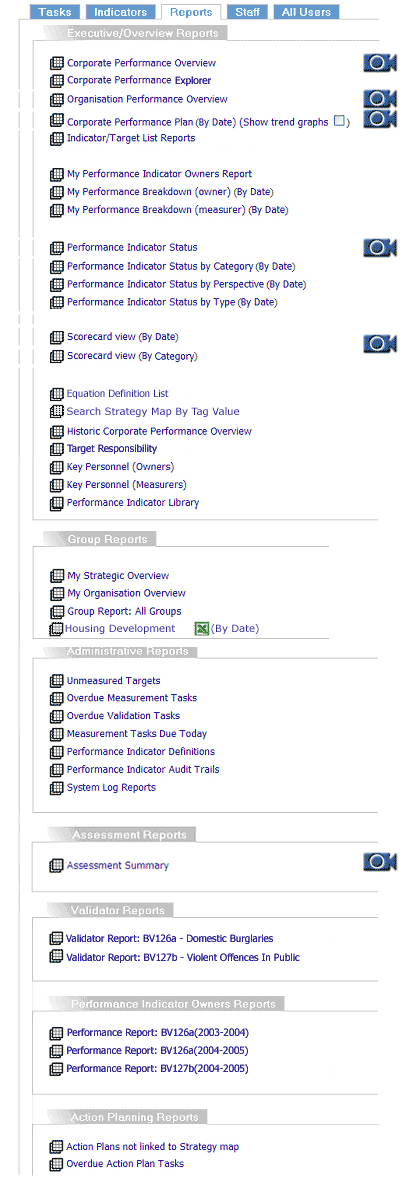
Executive/Overview Reports
This list will only show if the user has administrative privileges. These reports comprise comprehensive views of the entire organisation's performance progress as well as the user's own role in the organisation.
The most heavily used report in the whole system (if available) is the Corporate Performance Overview because it accesses most componants of the organisation's performance management system, and does so in a clear to visualise tree diagram. The Corporate Performance Plan is particular useful for producing a fully comprehensive and formatted corporate performance plan and do so instantly.
Some reports have date filter options in parenthesis (for example, 'Corporate Performance Overview (by date)'. Clicking on the 'by date' link will bring the user to a Date picker screen. The date picked will display the current status for all performance targets active on that date. Note: this is not a historic snapshot of their status up to the selected date - that information can be observed directly from their graphs covering their active period.
Group Reports
This list will only show if the user is a member of a reporting group. The My Strategic Overview is particularly useful for the user to track their contributions towards the organisation's vision both visually and quantifiably. Organisations can create their own reporting groups and the report links will show with an Excel icon that if clicked allows users to save the report as an Excel file:
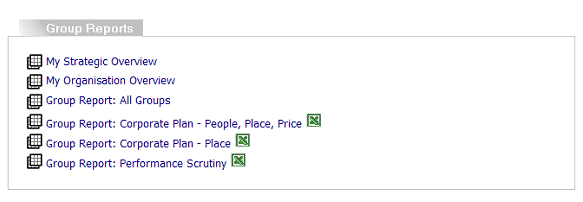
Administrative Reports
This list will only show if the user has administrative privileges. The reports in this group mainly assist in keeping track of performance problems (e.g. overdue measurement and validation tasks), as well as accessing performance indicator definitions, and system log events.
Assessment Reports:
This option will only show if the user has been given administrative or assessment module rights. The Assessment Summary report is a list of all current assessment projects listed by type.
Validator Reports
This list will only show if the user has been assigned valdiation tasks. The list of reports will be specific for that user. Each report in the list will relate to one specific performance target.
Performance Indicator Reports
This list will only show if the user has been assigned measurement tasks. The list of reports will be specific for that user. Each report in the list will relate to one specific performance target.
Action Plan Reports
This list will only show if the organisation has created action plans in the system and the user has administrative privileges. The available action plan reports display action plans not yet linked to a strategy map item and overdue action plans.
For more information on specific reports click on the report titles in the figure at the top of this page.

