- 1INTRODUCTION
- 2SETTING UP A NEW SYSTEM
- 2.1The Organisation Structure
- 2.1.1Creating, Editing and Deleting Organisation Chart Items/Adding Posts
- 2.2Users
- 2.2.1Creating, Editing and Deleting Users
- 2.2.2Supporting Data
- 2.2.2.1Access Levels and User Groups
- 2.2.2.2Reporting Group
- 2.3The Strategy Map
- 2.3.1Overview - Flat and Complex Models
- 2.3.2Creating, Editing And Deleting Strategy Map Items
- 2.3.3Strategy Item Types
- 2.3.4StrategyMap Performance Target items
- 2.3.5Strategic Contributions
- 2.3.5.1Normalising Strategic Contributions
- 2.3.5.2Flat Strategy Map
- 2.3.6 Strategy Map Tags
- 2.3.6.1Overview
- 2.3.6.2Setting up data tags
- 2.3.6.3Attaching data tags to performance targets
- 2.3.6.4Reporting data tags
- 2.4Performance Indicators
- 2.4.1Overview
- 2.4.2Performance Indicator List
- 2.4.3Creating, editing and deleting Performance Indicators
- 2.4.4Perspectives and Indicator Types
- 2.4.5Performance Indicators Set Up Considerations
- 2.4.6Supporting data
- 2.4.6.1Performance Indicator Categories
- 2.4.6.2Performance Indicator Types
- 2.4.6.3Scorecard Perspectives
- 2.4.6.3.1How to use Perspectives
- 2.4.6.4Scorecard Perspective Categories
- 2.4.6.4.1How to use Perspective Categories
- 2.4.6.4Units of Measure
- 2.4.6.5Time Intervals
- 2.5Equation Builder
- 2.5.1Creating, Editing, Deleting Equations
- 2.5.1.1Measurements
- 2.5.1.2Parameters
- 2.5.1.3Equations
- 2.5.1.4Example Equation
- 2.5.1.5Attaching Equations to Performance Indicators
- 2.5.1.6Using Performance Indicators in an Equation
- 2.5.1.7Equation measurement workflow
- 2.5.1Creating, Editing, Deleting Equations
- 3PERFORMANCE TARGETS
- 3.1Overview
- 3.2Rules Governing Performance Targets
- 3.3Target Setup: Add/View Targets
- 3.4Target Setup: Target Creation Wizard
- 3.5Entering Target Measurements, Validation and Reporting
- 3.6Editing target fields and related objects
- 3.6.1Edit target fields
- 3.6.2Edit target measurements
- 3.6.3Edit target comments
- 3.6.4Edit target delegation
- 3.7Add/View Responsibility
- 3.8Editing target value for more than one measurer
- 3.9Ending targets
- 3.10TargetExport and Import
- 3.11Exporting Target Data
- 3.12Importing Performance Data (from Measurement Entry window)
- 4ACTION PLANNING
- 5ASSESSMENTS
- 6THE CONTROL PANEL
- 6.1Header Buttons
- 6.2Control Panel tabs: Overview
- 6.3Control Panel display
- 6.4Control Panel tabs
- 6.4.1Dashboard Tab
- 6.4.2Task Tab
- 6.4.2.1Measurement Tasks
- 6.4.2.2Validation Tasks
- 6.4.2.3Action Plan Tasks
- 6.4.3.4Assessment Tasks
- 6.4.3.5Measurement Planner
- 6.4.3Performance Targets Tab
- 6.4.4Reports Tab
- 6.4.5Staff and All Users Tab
- 6.4.6Action Plan Tab
- 7REPORTS
- 8SYSTEM MAINTENANCE
- 9HELP AND SUPPORT
- 2.1The Organisation Structure
Strategic Contribution
Although the contributions of strategy map items can be assigned during their set up in the strategy map, the Strategic Contribution module shows a global view of the whole strategy and allows quick and easy updates of contributions throughout the whole strategy map. This is particularly useful if during the set up of the strategy map it was not yet clear what all the relative contributions of items in the map should be. Only system administrators have the privileges to use this module.
The ‘Strategic Contribution’ option is accessed from the  button
and the system administrator can now specify the importance of each item within
the strategy map (see below):
button
and the system administrator can now specify the importance of each item within
the strategy map (see below):
Note: the top level of the strategy map is generally just given a value of ‘1’ as all the contributions are proportional and will be reported in percent.
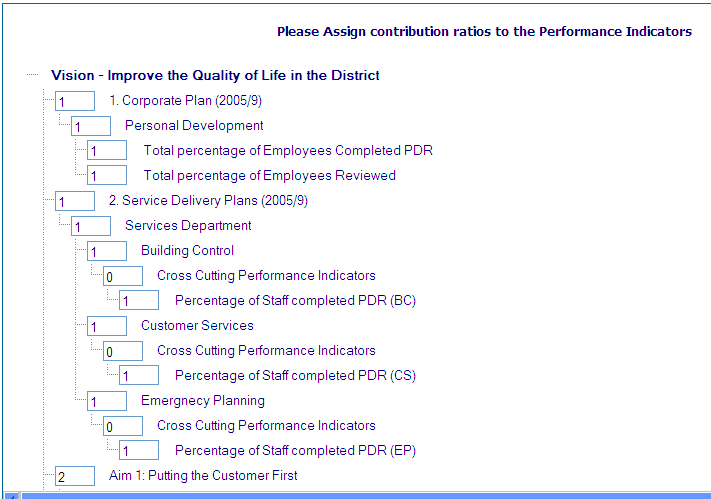
By entering a number into the text boxes next to each item, the relative contribution to achieving success of the parent item can be described. In the example above, the ‘Putting the Customer First’ will contribute 50% of the ‘Vision’ whereas the ‘Corporate Plan and Service Delivery Plans’ will each contribute 25%. This is a typical non-normalised plan.
The system will calculate the relative contributions towards each component of the strategy map based on the performance target measurements.
Note: the contribution stops at the parent so that the importance of each item is assessed relative only to its siblings (see Normalising Strategic Contributions and Flat Map below for ways to work around this).
There are two relatively simple ways of maximising benefits from contributions, one is to normalise the contributions up the map (in effect sum up contributions manually at each branch of the map right up to the top level) the other is to dispense with a complex strategy map altogether and instead use a flat strategy map. Performance is then reported using a combination of the dashboard and perspectives reports.
Normalising Strategic Contributions
A way around the cut off of a child's contribution to higher levels in the strategy map is the concept of normalisation. It is possible to manually 'roll up' strategic contributions simply by adding contributions up each node on the strategy map.
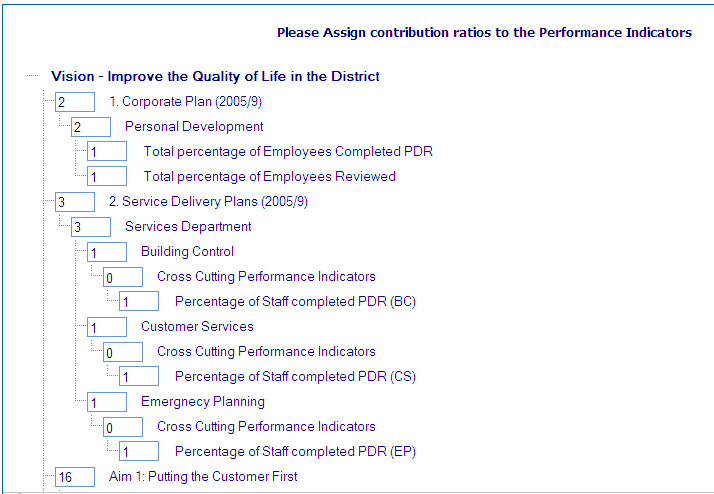
The example above shows the manual adding up of components of each node in the strategy map and therefore perhaps gives a more realistic distribution of strategic contribution throughout the organisation and one that most users can relate to. Here a large number of performance targets have a positive impact on a parent's contribution to the organisation's vision. Similarly, it can be seen that a performance target heavily weighted will also have a greater impact on a parent item's contribution and henceforth right up to the top levels.
Note: At time of writing this (19/12/08) there is a JUDI 562 created to explore the possibility of giving users a switch to automatically normalise strategic contribution (post 4.3 release).
Flat Strategy Map
The organisation's measurable targets are all directly under the organisation's vision and as such whatever contribution each is given will have a direct effect on the vision (below):

The search option could be used to filter each target type for easier weighting for larger number of targets.
Note: the Corporate Performance Overview report visually represents the strategic contributions in the strategy map.
Before setting up performance targets in the strategy map an understanding of performance indicators is essential for system administrators (see next page).

